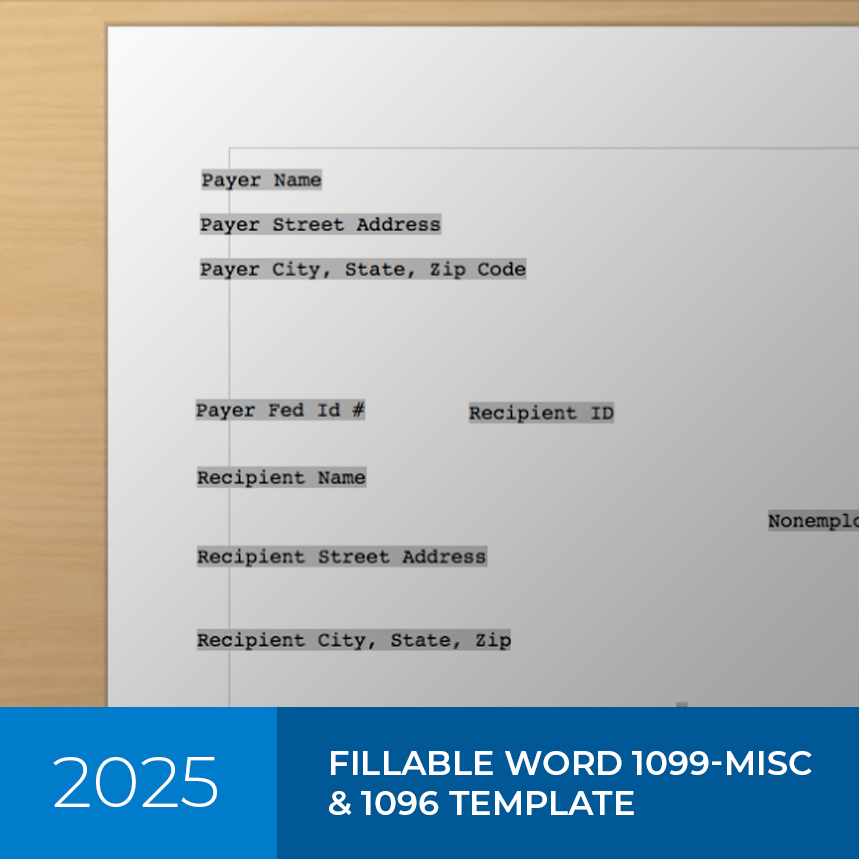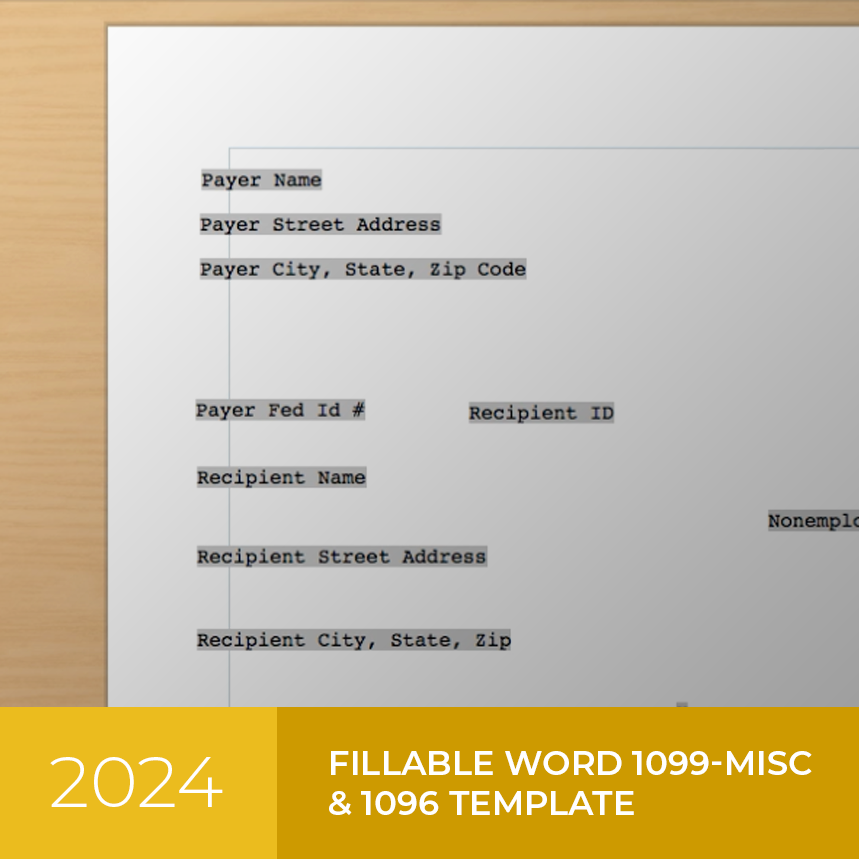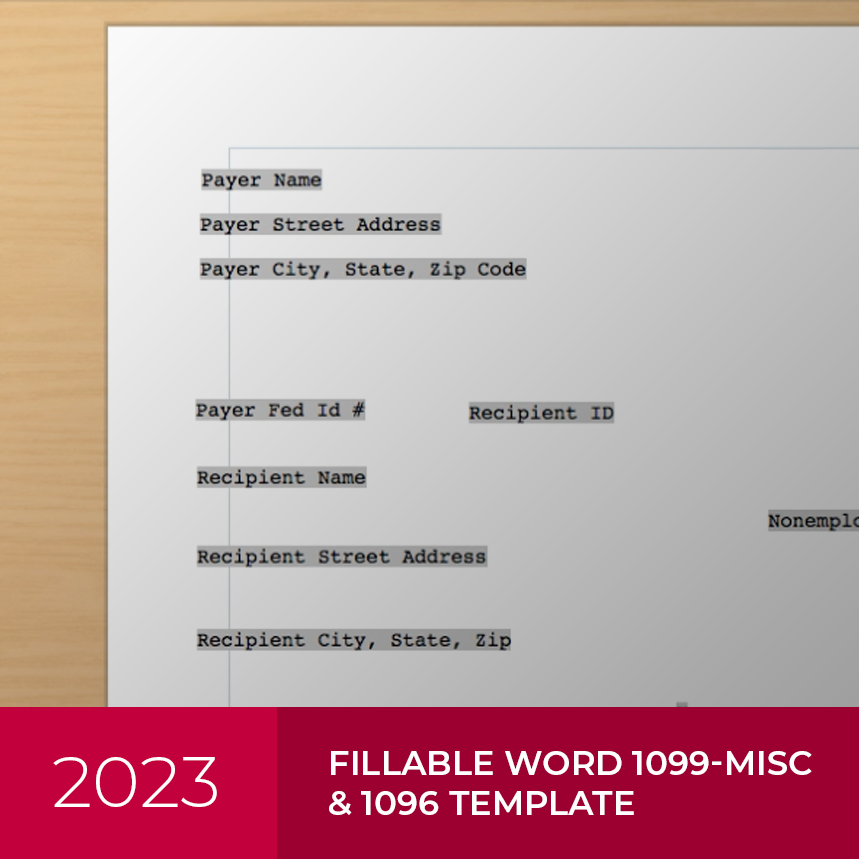How It Works


Step 1
Once you’ve purchased and downloaded the fillable 1099 form template, unzip the folder and select the template you wish to complete. The .zip folder includes both a 1099 and 1096 transmission templates.

STEP 2
Open up the template in Microsoft Word. You’ll see a set of fields that correspond with the fields printed on the paper 1099 forms provided by the IRS. Fill in the necessary fields. All form fields have been included on each template, but you may not need to complete every field. See the instructions provided with your printed IRS forms or consult your tax professional for details.

STEP 3
When you’ve completed filling in the appropriate fields, simply print out the form onto your IRS-supplied paper 1099 form at full size (100%—do not fit to page). It is always smart to do a test print onto a blank sheet of paper first, and you’ll want to make sure to remove the perforated strip from the left edge of the form.
NOTE: This template does not print the actual 1099 or 1096 form itself—it provides carefully-aligned fields that enable you to enter your information and print it onto the paper forms you can order from the IRS or purchase at an office supply store. It is always wise to do a test print on plain paper to line up with printed forms before actually printing the information onto the final forms.
All Template Products

The Story Behind the Product
As a small design studio, we struggled every year at tax time when trying to complete the 1099 forms for our independent contractors in a quick and professional way. To solve our problem, we created a fillable template would allow us to simply type in the information and print it out onto the 1099-MISC or 1099-NEC forms supplied by the IRS or purchased from an office supply store. It worked so well for us that we wanted to make it available to other small businesses who might be struggling with the same challenge. We hope you find it valuable!